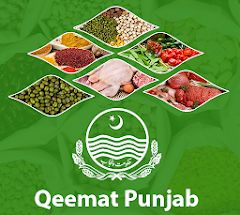The rise of smartphones has dramatically transformed the way we capture and edit photos and videos. Among these, the iPhone stands out due to its powerful camera and a wide range of editing apps that allow users to enhance their media directly on the device. iPhone editing apps have become essential tools for everyone from casual users to professional content creators, offering features that rival even desktop software. This article will delve into what an iPhone editing app is, how it works, its features, pros and cons, alternatives, and provide a final verdict on its effectiveness.
What is an iPhone Editing App?
An iPhone editing app is a mobile application specifically designed for iOS devices, allowing users to perform a variety of photo and video edits directly on their iPhone. These apps offer a spectrum of functionalities, from basic adjustments like cropping and filtering to more advanced capabilities such as color grading, layer manipulation, and even video editing. The convenience and portability of these apps make them popular among a wide range of users, including photographers, vloggers, and social media influencers.

Popular iPhone Editing Apps
- Photos: Apple’s built-in app offering basic editing tools.
- Adobe Lightroom: A professional-grade app with comprehensive editing features.
- VSCO: Known for its artistic filters and community-driven platform.
- iMovie: Apple’s video editing app, ideal for creating polished videos on the go.
How iPhone Editing App Works
iPhone editing apps harness the iPhone’s robust hardware and software capabilities to allow users to edit photos and videos seamlessly. Here’s how these apps generally work:
1. Importing Media
- Direct Camera Access: Some apps allow you to take photos or record videos directly within the app, giving immediate access to editing tools.
- Photo Library Integration: Users can import existing photos and videos from the iPhone’s gallery.
2. Editing Interface
- Intuitive Layout: Most apps are designed with user-friendly interfaces, featuring easy-to-access toolbars and icons.
- Editing Tools: Users can adjust brightness, contrast, saturation, and more, often with the ability to preview changes in real-time.
- Advanced Tools: Some apps provide layers, masks, and other professional-grade features, enabling more detailed edits.
3. Saving and Exporting
- Save to Camera Roll: Edited photos and videos can be saved directly to the iPhone’s gallery.
- Export Options: Many apps offer various export settings, including resolution and file format options, to suit different needs.
- Cloud Integration: Some apps provide cloud storage options for easy access across devices.
Features of iPhone Editing App [Completely Detailing]
iPhone editing apps come with a range of features that make them versatile and powerful tools for media editing. Here’s a comprehensive look at the features commonly found in these apps:
1. Basic Editing Tools
- Crop and Rotate: Adjust the framing and orientation of your photos or videos.
- Brightness and Contrast Adjustment: Fine-tune the exposure and contrast for optimal clarity.
- Saturation and Vibrance: Control color intensity to make your media stand out.
- Filters and Presets: Apply predefined styles to quickly enhance the look and feel of your photos and videos.
2. Advanced Editing Tools
- Layers and Masking: Enable complex edits by allowing the combination of multiple elements or selective adjustments within a single photo.
- Curves and Levels: Adjust the tonal range and color balance for more precise control over the final image.
- Selective Adjustments: Edit specific areas of an image without affecting the entire photo.
- Cloning and Healing Brushes: Remove unwanted elements from photos, such as blemishes or distractions, with precision.
- HDR Effect: Combine multiple exposures to create a balanced, high-dynamic-range image.
3. Video Editing Capabilities
- Trimming and Cutting: Shorten or segment videos to focus on key moments.
- Transitions and Effects: Smoothly transition between clips or apply visual effects like slow motion or color grading.
- Audio Editing: Adjust sound levels, add music, or apply sound effects.
- Multi-Layer Video Editing: Advanced apps allow for the simultaneous editing of multiple video tracks.
- Text and Titles: Add text overlays, captions, or titles to your videos for added context or branding.
4. Integration and Sharing
- Social Media Integration: Share your edited content directly to platforms like Instagram, Facebook, and TikTok.
- Cloud Storage: Save your edits to the cloud for easy access across multiple devices.
- Batch Editing: Apply the same edits to multiple photos or videos at once, saving time.
5. User Interface and Experience
- Customizable Workspace: Some apps allow users to personalize the layout of their editing tools for a more efficient workflow.
- Gesture Controls: iPhone’s touch interface supports intuitive gestures, making editing faster and more natural.
Pros of iPhone Editing App [Use Table]
| Pros | Description |
|---|---|
| Portability | Allows users to edit photos and videos anywhere, anytime. |
| User-Friendly Interface | Designed for ease of use, even for beginners. |
| High-Quality Output | Capable of producing professional-grade edits comparable to desktop software. |
| Wide Range of Features | Offers a comprehensive set of tools for both basic and advanced editing needs. |
| Seamless Integration with iOS | Works smoothly with iPhone’s native features like iCloud, AirDrop, and the Photos app. |
| Affordable Options | Many apps are free or low-cost, providing great value for money. |
| Regular Updates | Continuous updates with new features and improvements. |
Cons of iPhone Editing App [Use Table]
| Cons | Description |
|---|---|
| Limited Screen Size | Smaller screens may be less ideal for detailed editing compared to desktops or tablets. |
| Processing Power | Some complex edits may be slower on an iPhone compared to more powerful devices. |
| Battery Consumption | Intensive editing can lead to significant battery drain. |
| Storage Limitations | High-resolution media can quickly consume iPhone storage space. |
| Subscription Costs | Some advanced features may require in-app purchases or subscriptions. |
| Learning Curve for Advanced Features | While user-friendly, some apps have advanced tools that may take time to master. |
| Platform Exclusivity | These apps are exclusive to iOS, limiting cross-platform usability. |
iPhone Editing App Alternatives [Use Table]
| Alternative | Description |
|---|---|
| Adobe Photoshop Express | Offers robust editing features across platforms, ideal for users familiar with Adobe products. |
| Snapseed | A free app from Google that provides professional-level photo editing tools. |
| PicsArt | Known for its creative tools and strong community, suitable for both photo and video editing. |
| LumaFusion | A professional video editing app available on iOS and iPad, offering extensive features for serious editors. |
| Canva | Best for creating designs with basic photo and video editing capabilities, accessible on multiple platforms. |
| Affinity Photo | A desktop-class photo editing app available on iOS, perfect for those looking for a Photoshop alternative. |
| FilmoraGo | A simple yet effective video editing app, available for both iOS and Android. |
Conclusion and Verdict: iPhone Editing App
iPhone editing apps are powerful tools that have democratized photo and video editing, making it accessible to everyone from amateurs to professionals. These apps combine convenience, affordability, and a wide range of features, enabling users to create high-quality content on the go. While they may not completely replace desktop software for all tasks, they offer an unmatched level of portability and ease of use, making them indispensable tools in the modern digital creator’s arsenal.
In conclusion, iPhone editing apps are highly recommended for anyone looking to enhance their photos and videos without needing a desktop setup. Whether you are editing for social media, personal projects, or professional work, these apps provide everything you need to create stunning visuals directly from your iPhone.
FAQs: iPhone Editing App
- Can iPhone editing apps produce professional-quality results?
- Yes, many iPhone editing apps offer advanced tools that allow for professional-grade editing, suitable for various purposes, including marketing and social media.
- Are there free iPhone editing apps available?
- Yes, there are numerous free iPhone editing apps, though some offer additional features through in-app purchases or subscriptions.
- Which iPhone editing app is best for beginners?
- Apps like Adobe Photoshop Express, Snapseed, and VSCO are user-friendly and ideal for beginners.
- Do iPhone editing apps support RAW file editing?
- Yes, several apps, including Adobe Lightroom and Snapseed, support RAW file editing, offering more control over the final output.
- Can I edit videos using iPhone editing apps?
- Absolutely, many iPhone editing apps like iMovie, LumaFusion, and FilmoraGo include comprehensive video editing features.
- How do I save my edited photos in the highest quality?
- Most apps allow you to save edited photos in high resolution to your camera roll or export them in various formats and resolutions.